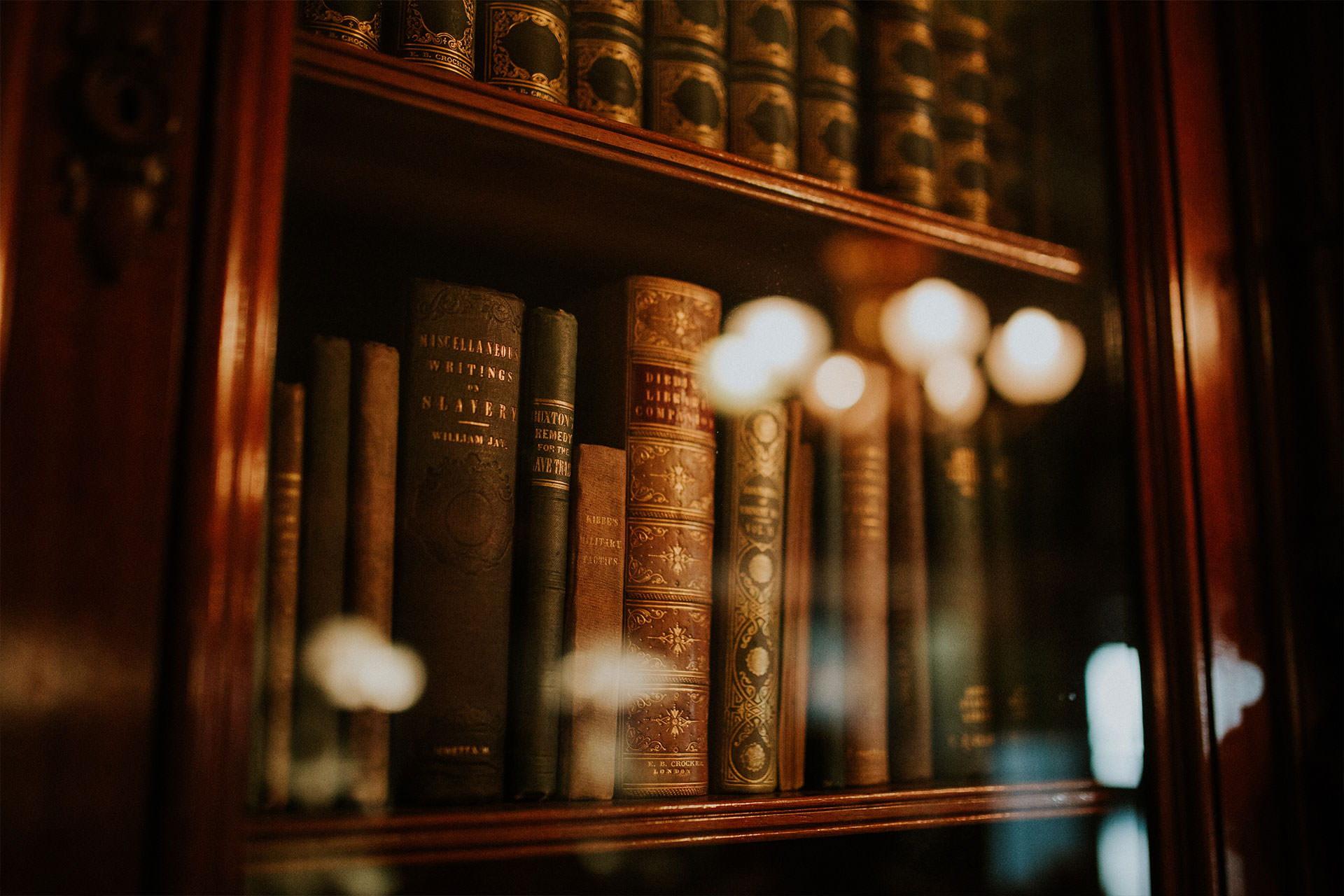1. Go to tdscpc.gov.in and login to TRACES account. After login click “Register at E-Filing Site”.
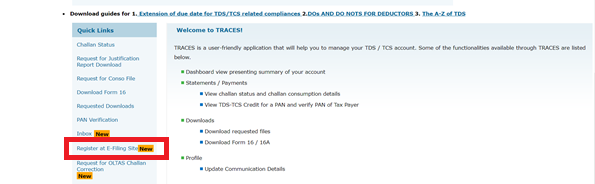
2. Click Redirect. It will redirect to the E-Filing Site.
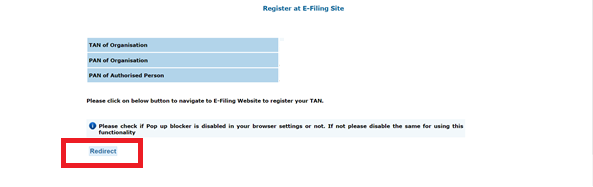
3. In the new window, TAN of the organisation, Organisation Name and Date of Allotment of TAN will be prefilled. If PAN of the organisation is available, enter PAN and Organisation Name as per PAN. Click continue.
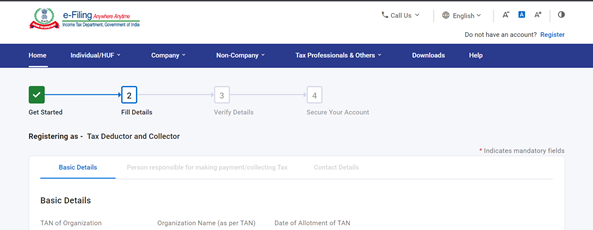
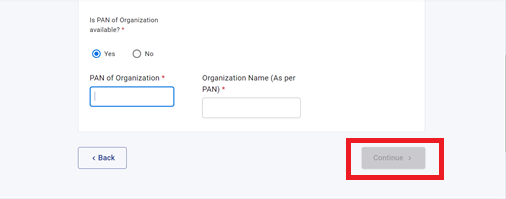
4. Enter details of the person responsible for making payment/collecting tax. Click continue.
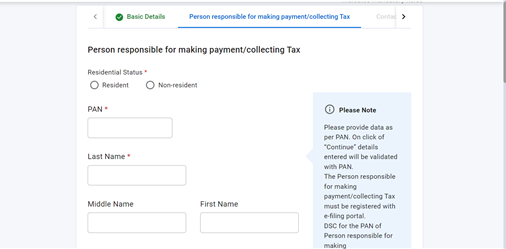
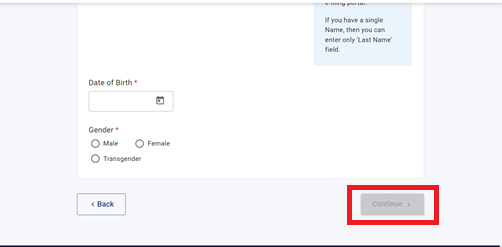
5. Enter contact details of responsible person.
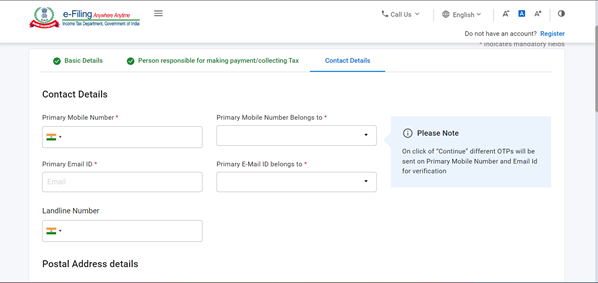
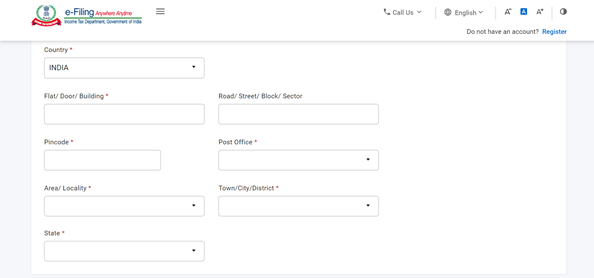
6. Verify the details and click confirm.
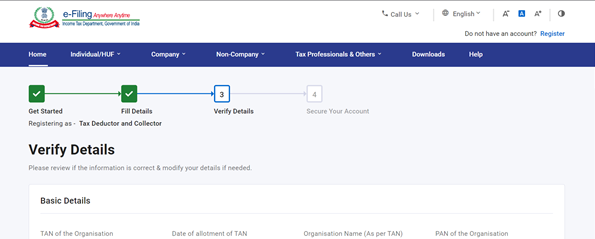
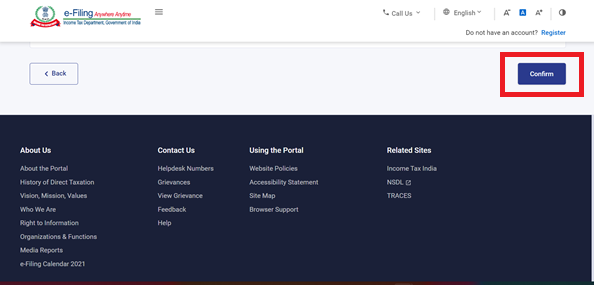
7. Set password for the account and click continue.
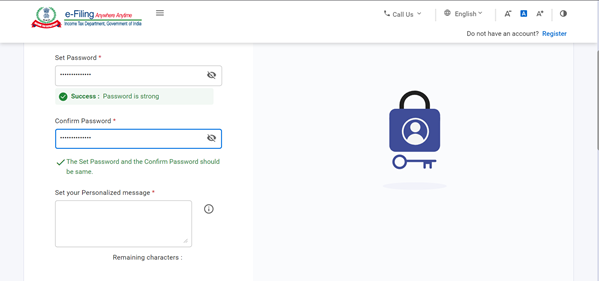
8. Visit https://www.incometax.gov.in/iec/foportal and login through PAN. Go to pending action and approve the TAN registration.
9. Registration process is complete. User ID will be TAN.